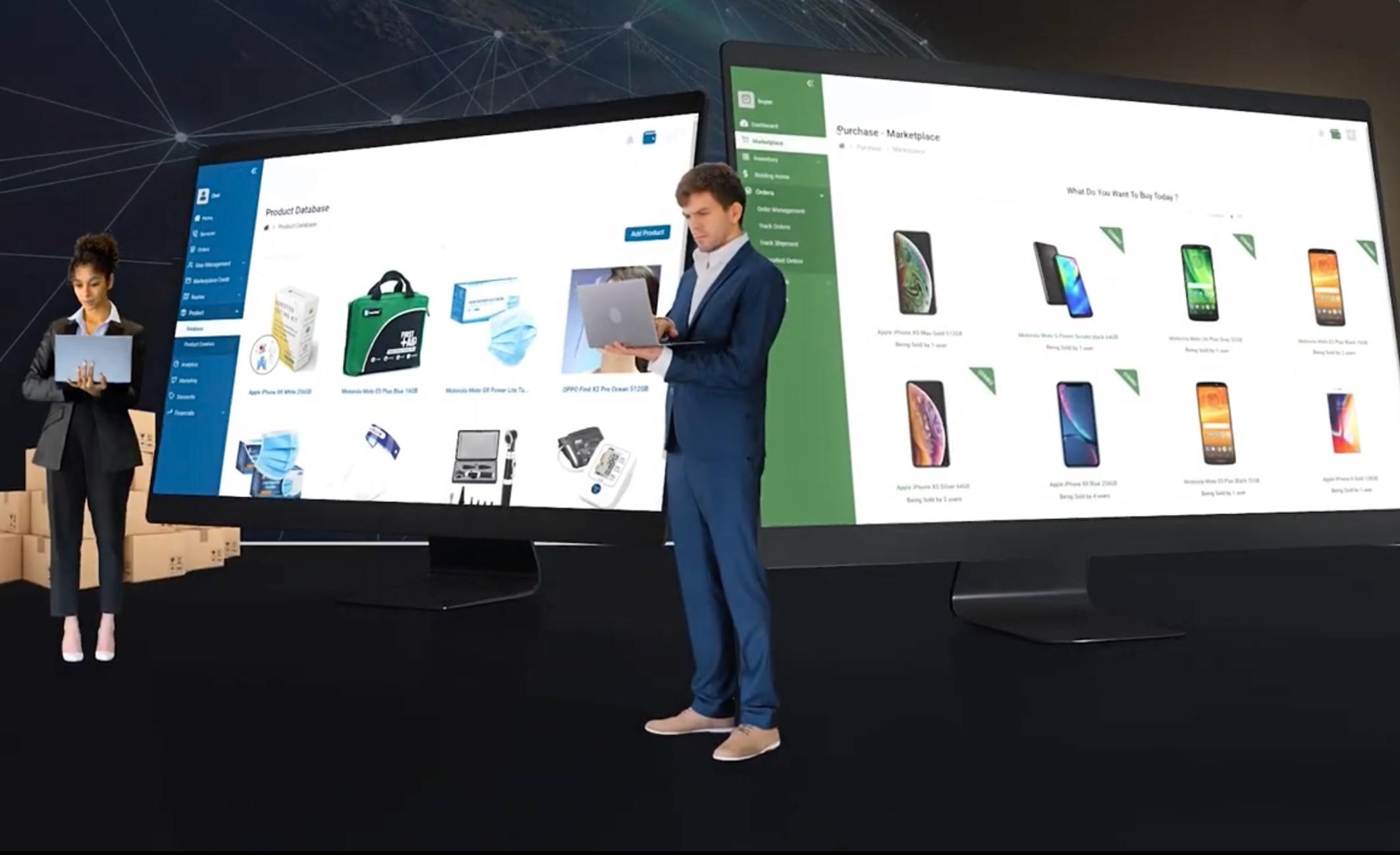In the digital age, a business’s success hinges on how seamlessly users can explore its platform. To surpass competitors, a well-designed user interface is a strategic investment for gaining a competitive edge.
Today we’ll dive into the world of UX for B2B marketplaces. Discover how a well-crafted user interface can revolutionize your processes and steer your business towards success.
The Role and Importance of UX in B2B Marketplaces
Let’s start with the basics: what is UX? It’s an acronym for User Experience, referring to the total experience a person has while interacting with a product or service. It encompasses emotional responses, perceptions, behaviors, and ease of use to create functional and easy-to-use products.
UX is pivotal in B2B software, often determining whether business operations are successful or frustratingly time-consuming. With B2B marketplaces evolving, creating a user experience that simplifies complex processes and encourages user engagement has become increasingly essential.
In comes the power of a well-designed interface. These facilitate faster, more efficient workflows, increasing productivity and profitability. To accomplish this, however, requires a strategic approach. B2B UX best practices involve a deep understanding of UX, its importance, and strategies for optimizing it in a B2B context.
Where to Start
Having understood the pivotal role of UX in B2B marketplaces, the next step is UX research. This provides insights into user behavior, needs, and preferences, shaping design decisions for successful B2B software.
-
Understanding Your B2B Users
Excellent UX begins with understanding your B2B users' unique needs and preferences. Unlike B2C users, B2B users often handle complex business processes, necessitating specialized solutions. This comprehension sets the stage for targeted research.
-
Conducting User Research in a B2B Context
Armed with an understanding of your users, the next step is conducting robust user research—a B2B UX design cornerstone. This involves interviewing potential users, observing their behaviors, and unpacking their pain points and needs. These insights become invaluable when shaping the design, contributing significantly to the user experience.
-
Building and Utilizing User Personas
Insights gathered from user research can be distilled into user personas. These fictional representations of your target users help elucidate their needs, behaviors, and goals. By incorporating these personas into the design process, we can ensure that our B2B software is tailor-made to meet its users' needs effectively.
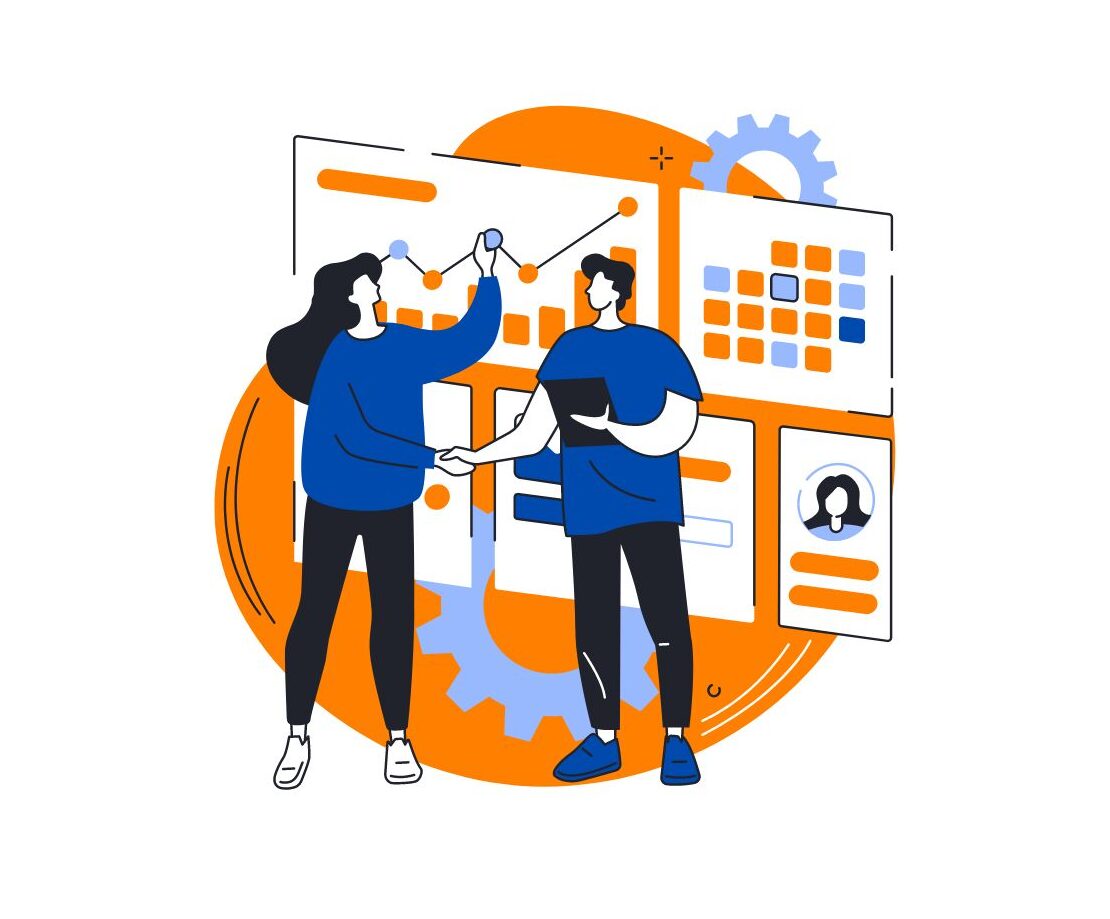
Essential UX Best Practices for B2B Marketplaces
Having delved into user research and the creation of user personas, let’s now explore the actionable steps for implementing these insights. Here are the essential UX best practices to help shape a robust and efficient B2B interface.
Streamlining Navigation
Complex B2B services often require users to go through multiple steps or stages. Designers must create clear pathways through the user interface to streamline this navigation. This can be achieved by using clear labels, logical hierarchy, and visible menus.
Also, reducing the number of steps to complete a task can be achieved by minimizing form fields, utilizing pre-filled inputs, and implementing smart defaults where possible.

Consistent Business Processes
In B2B UX design, consistency doesn’t just refer to visual elements like color schemes or typography and the placement of elements, interactions, and workflows. This means similar tasks should be conducted similarly, regardless of where they occur in the software. A sound design system and style guide can ensure such consistency, making the interface more predictable and user-friendly.
Efficiency for Time Constraints
B2B users often need to perform tasks quickly. To facilitate this, designers should reduce the cognitive load by simplifying decision-making and reducing the need for users to remember information between steps. This could be achieved by using progress indicators, breadcrumbs, or other navigational aids. Additionally, tasks should be designed to be completed with a minimal number of clicks or interactions.
Clear Feedback for UX Decisions
Users must know if their actions have had the intended result to aid decision-making. This could be as simple as a success message when a form is submitted, a visual cue when an item is selected, or an error message when something goes wrong. Additionally, providing contextual help or tooltips can give users information when needed without getting side-tracked from their current tasks.
User Accessibility Implementation
Accessibility in B2B UX design means ensuring that people with various abilities or disabilities can use your software. This includes considering color contrast for those with visual impairments, keyboard navigation for those who can’t use a mouse, and clear language for those with cognitive impairments. Utilizing the guidelines from the Web Content Accessibility Guidelines (WCAG) can help to ensure your software is accessible.
Error Prevention for User Satisfaction
To prevent user errors, designers must consider and try to avoid common mistakes. This could involve validating form inputs as they are entered, providing clear instructions, and using confirmations for destructive actions (like deleting an item). Furthermore, providing meaningful error messages can help users understand what went wrong and how to fix it.
It’s crucial to note that only 1 out of 26 customers complains when unsatisfied—the rest churn without saying anything. An absence of negative feedback isn’t a sign of satisfaction. 91% of unsatisfied customers who don’t complain simply leave – so it’s essential to think ahead and ensure this doesn’t happen.
Ongoing Usability Testing & Evolutionary Design
Usability testing involves observing real users as they interact with your software. By doing this continuously, designers can identify problems and make improvements. Astonishingly, 85% of UX-related issues can be detected through usability testing on just five users.
However, only 55% of companies currently conduct UX testing, missing opportunities to improve their services and potentially retain more customers. This design process ensures these improvements are made gradually, with each version building on the last.
Responsive Design for All Devices
A responsive design means that the layout and functionality of software should adapt based on screen size and orientation. This means resizing text and images and altering touch-screen interactions. Using a mobile-first design approach can ensure the most crucial functionality is available on all devices.
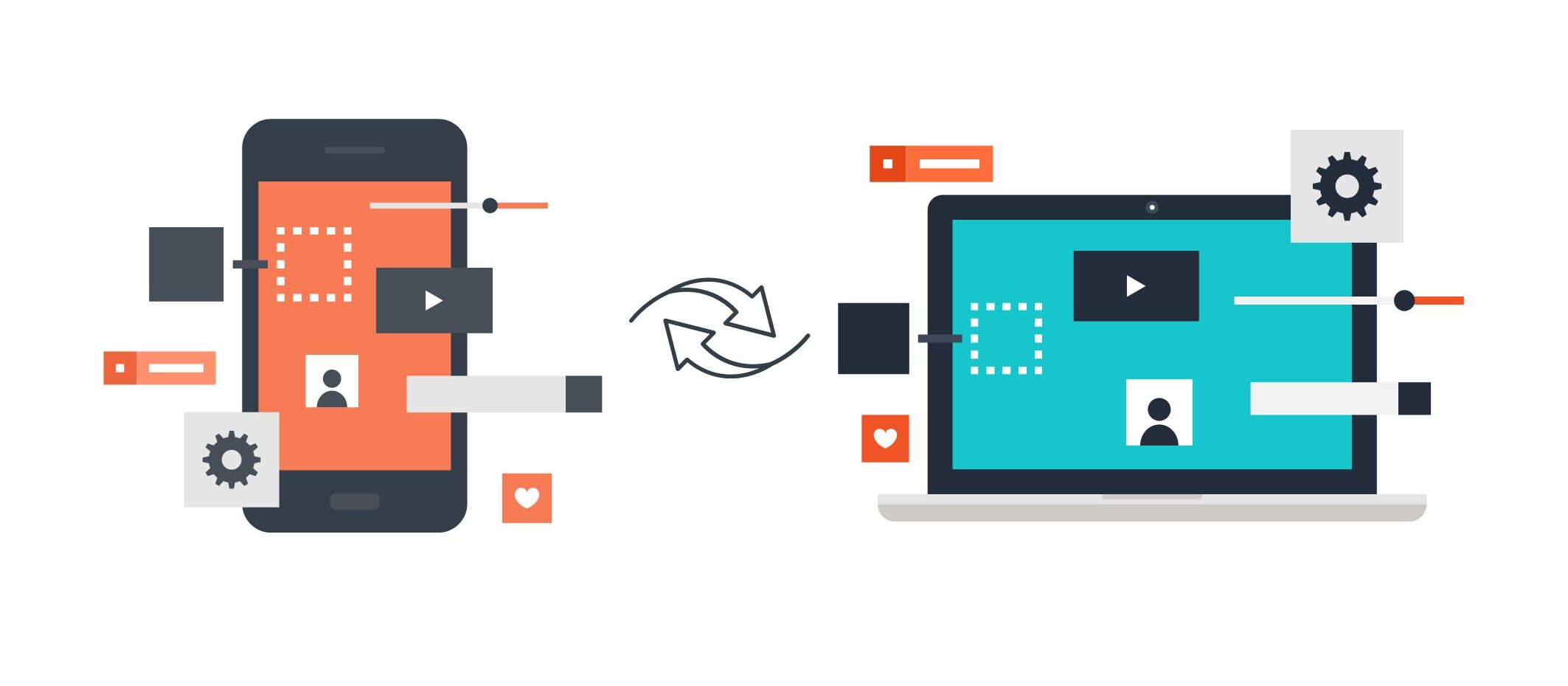
Looking Ahead: The Future of B2B UX Design
B2B UX design is crucial in the digital era. It involves understanding users, strategic research, streamlined navigation, consistent interfaces, clear feedback, and accessible design. Diligent error prevention and continual testing lead to responsive, user-centric design.
In the fast-paced digital landscape, businesses must adopt these principles for success. Focusing on user needs boosts productivity and efficiency. Incorporating technologies like AI opens new avenues for personalized experiences.
Strategic UX can raise conversion rates by up to 400%. To leverage this potential, try a personalized platform. It enhances B2B UX, equipping your software with intuitive, efficient features. Ready to boost conversion rates?
Start your journey towards improved customer satisfaction and business success today. Learn more.